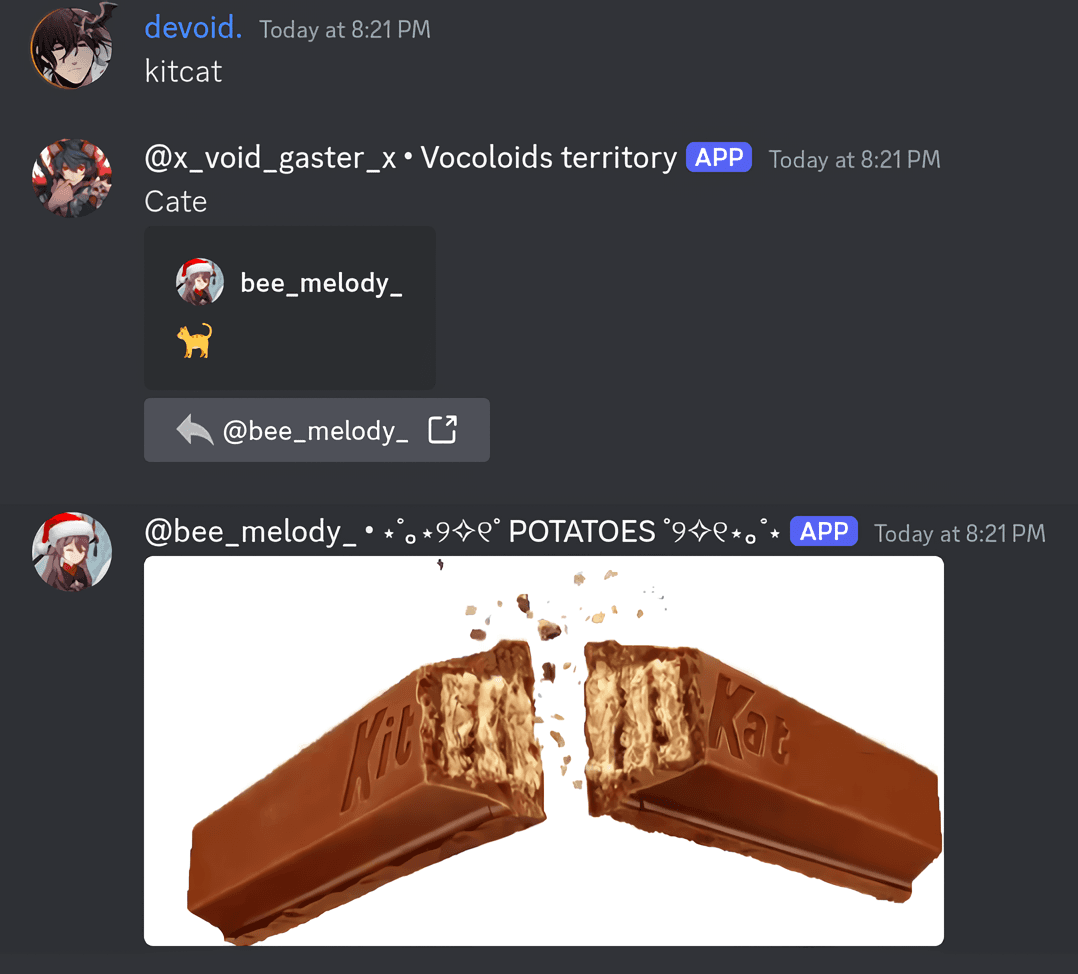Features that Connect Communities
InterChat provides the tools to create shared chat experiences and keep your members engaged across different servers.
Real-time Reactions ⚡
Use emoji reactions across servers in your hub with instant synchronization.
Community Growth 👥
Expand your reach and grow your community by connecting with like-minded servers.
Custom Welcome Messages 💬
Personalize the experience for new servers joining your hub with custom welcome messages. Craft unique greetings and onboarding information to make every new connection feel special.
The Talented Team BehindInterChat's Success
Meet the dedicated individuals who contribute their skills and passion to make InterChat a reality. From developers to community managers and translators, our team works tirelessly to provide you with the best possible cross-server Discord experience.
Everything AboutInterChat
Everything you need to know about connecting your Discord communities with InterChat. Find answers to common questions about setup, features, and moderation.
Ready to Connect Your Discord Servers?
Join thousands of thriving Discord servers already using InterChat to build connections and grow their communities globally.
Add InterChat to Discord
Invite InterChat to your server with a single click. No complex setup required.
Start Global Conversations
That's it! Your community can now engage with like-minded servers worldwide.